In this topic i will try to show you how you can add an icon/button in your npc !
First of all you have to download some programs
1st) Adobe Photoshop
2nd) An encrypter and UnrealED
3rd) Encdec Program
Icon in NPC like that (
 )
)
We have to creatre an icon (I use Adobe Photoshop CS6 ) 256x256 pixels BE CEARFULL this you want is only the up side of our icon

After this edit your icon something like that

And save it as .tga

Okay ! Now we have to make the buttons!!
Go make again one file 128x32 and start paint ur own icon

Something like that

And save it as .tga too

After this you have to open unreal editor

Create a new file with the name you want

Make Import and put ur icons

Like this

And save it

Now we will use encypter

Edit it with notepad++ or something else and put the name of ur utx there ...

Save and run it and then u will see one more UTX file there with the enc- at start

Remove the enc- and put it in ur systextures
Go to one npc and put this for ur icon ----> <img src=L2(UR UTX NAME).(THE NAME OF YOUR PIC AT ME NOW IS 1) height=90 width=256></td>
And this for the button -------> width=94 height=21 back="UR UTX NAME.(THE NAME OF YOUR BUTTON AT ME NOW IS 2)" fore="UR UTX NAME.(THE NAME OF YOUR BUTTON AT ME NOW IS 2)"></td>
For me now was the ---> <img src=L2poytsomaxias.1 height=90 width=256></td>
width=94 height=21 back="l2poytsimaxias.2" fore="l2poytsimaxias.2"></td>
And VUALA!! DD
DD

I hope to help
Credits : Me
First of all you have to download some programs
1st) Adobe Photoshop
2nd) An encrypter and UnrealED
3rd) Encdec Program
Icon in NPC like that (

We have to creatre an icon (I use Adobe Photoshop CS6 ) 256x256 pixels BE CEARFULL this you want is only the up side of our icon

After this edit your icon something like that

And save it as .tga

Okay ! Now we have to make the buttons!!
Go make again one file 128x32 and start paint ur own icon

Something like that

And save it as .tga too

After this you have to open unreal editor

Create a new file with the name you want

Make Import and put ur icons

Like this

And save it

Now we will use encypter

Edit it with notepad++ or something else and put the name of ur utx there ...

Save and run it and then u will see one more UTX file there with the enc- at start

Remove the enc- and put it in ur systextures
Go to one npc and put this for ur icon ----> <img src=L2(UR UTX NAME).(THE NAME OF YOUR PIC AT ME NOW IS 1) height=90 width=256></td>
And this for the button -------> width=94 height=21 back="UR UTX NAME.(THE NAME OF YOUR BUTTON AT ME NOW IS 2)" fore="UR UTX NAME.(THE NAME OF YOUR BUTTON AT ME NOW IS 2)"></td>
For me now was the ---> <img src=L2poytsomaxias.1 height=90 width=256></td>
width=94 height=21 back="l2poytsimaxias.2" fore="l2poytsimaxias.2"></td>
And VUALA!!

I hope to help
Credits : Me
Last edited: